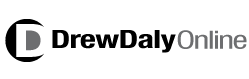EaseUS Data recovery software has amassed a great number of positive reviews from people all over the globe. It has been the perfect solution for people who have accidentally lost their files due to their mistakes or some hardware failure.
EaseUS free data recovery software allows for user to easily recover their lost files, using simplistic methods without going through complex procedures. All types of files can be recovered using this software. No matter whether you have lost your files from a hardware failure, system crash, OS failure, lost partition etc.
The software can assist you in recovering your software in three easy steps. These are:
- Launch
- Scan
- Recover
The data recovery software greatly simplifies the recovery procedure with the help of an interactive and easy to use interface. Everything right from the initial screen to the end of results is made efficiently to provide the best experience.
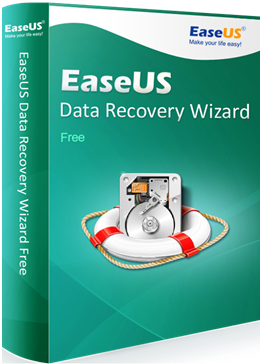
Downloading the Free Version
In order to start recovering, you need to first download the software from the official website of EaseUS. The software is available in three different packages, which are Free, Pro and Pro+WinPE. Each come with their own advantages, with Pro and Pro+WinPE being paid and offering more features than the free version.
Nevertheless, if you are a casual user who does not like paying, you can download the free version. Open up the software, and as soon as the software starts, you will notice it will prompt you to select a drive. Without wasting any time, the software goes on to the point and starts the scanning procedure right from the screen. After you select the drive, the program starts the scanning procedure.
Scan Mode
The scanning is done through two different modes, namely quick scan mode and deep scan mode. When you first select a location, the quick scan mode is automatically initiated. This mode is faster than the deep scan mode, and it will display files that have been deleted recently or have been emptied from the recycle bin.
After the quick scan mode has ended, the software begins the deep scan mode. Any files, which were not found in the quick scan mode can be found in the deep scan mode. The time taken by this mode is greater than quick scan mode, however, results are guaranteed.
Recover from Scan Results
After all the results are displayed by the software, one can easily recover them by the click of a button. Multiple files can be recovered at one time. Moreover, if you are not sure about the content of the files, the preview option can allow you to view the contents of each displayable file.
At this screen, you can also filter the results according to the types of file or by the extension. This greatly filters down the results and allows you to better browse through the search results.
If you are someone who have recently lost some of your important files, EaseUS Data recovery software can be the perfect solution for you.