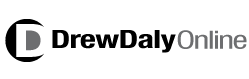The Decibel meter is a meter which is used to measure the unit of measurement decibel (symbol:dB) which is used to express the ratio of one value of a physical property to another on a logarithmic scale.
Every day, we listen to a variety of sounds that hum, buzz and ring at safe noise levels. However, some people exposure to harmful noises that damage the sensitive structure of the inner ear and cause permanent or temporary Noise-Induced Hearing Loss (NIHL).

Small hair cells are present inside the ear. These small hair cells transmit electrical signals to the brain. These hair cells can be totally destructed by extremely loud noises. We may come under the extreme noise at home, in the workplace, or sometime while enjoying our favorite hobbies. These delicate hair cells can be destroyed by excessive noise activities like attending live concerts, working with shop tools. Sometimes these delicate hair cells destroyed by some unexpected activities like attending parades and watching fireworks shows. The destruction of these thin hair cells results in hearing loss and even annoying tinnitus, or ringing in the ear.
But, how do you know when noise is too loud?
Luckily, modern technology helps us to measure the intensity or decibel level of sounds around us. We developed some great smartphone decibel meter apps that raise a red flag when we enter situations that reach noise levels high enough to contribute to hearing problems. As we can move anywhere by taking our smartphone so it makes easy to take control of our health and healing wherever we are and avoid activities or locations that may be detrimental to healthy hearing.
6-decibel Meter Application
Best Sound Meter
Age rating: Everyone
Rating: 3.9
Category: Tools
Size: 7.86 MB
Publisher: Netign Tools
Price: Free
Using the built-in microphone from our phone, this app will measure the environmental sound decibels around us, displaying the sound intensity with decibels.
Features
– indicates decibel by gauge
– display the current noise reference
– display min/avg/max decibel values
– display decibel by the graph
– can calibrate the decibel for each device
– quick reaction on sound level change
SPL Meter
Age rating: 4+
Rating: 4.7
Category: Utilities, Music
Size: 36.3 MB
Publisher: Andrew Smith
Price: $0.99
This app is a professional sound level meter, which will allow us to know what’s the sound level around us: point the device to the sound source and using its built-in microphone we will know what’s the sound level around us.
Features of SPL Meter:
– Indicates decibel by gauge
– Display the current noise reference
– Display min/avg/max decibel values
– Display decibel by the graph
– Can calibrate the decibel for each device
Decibel Meter Sound and Noise
Age rating: Everyone
Rating: 4
Category: Tools
Size: 3.57 MB
Publisher: TACOTY APP
Price: Free
Using this app we will be able to easily measure environmental noise just by using our phone’s microphone. A high decibel exposure can lead to severe health problems, and using this app we will know if we are in danger.
Decibel
Age rating: Everyone
Rating: 3.5
Category: Tools
Size: 1.78MB
Publisher: BSB Mobile
Price: Free
This app will allow us not only to know the sound level of our environment but also an evolution of the levels, so we can know the evolution of the decibels.
Sound Meter Pro
Age rating: Everyone
Rating: 4.4
Category: Tools
Size: 4.19MB
Publisher: Mobile Essentials
Price: Free
Sound Meter PRO is a professional sound meter for our Android. Sound Meter PRO uses the microphone of our android phone to measure levels of noise and it displays the noise data on easy to read graph for the last 30 seconds of app use.
Sound Meter
Age rating: Everyone
Rating: 3.5
Category: Tools
Size: 2.94MB
Publisher: Smart Tools Co.
Price: Free
This app will use our Android device’s microphone to find out the sound level in your environment. We will also get a graphic to see the evolution of this level.