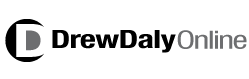As the push towards home offices continues, companies that hire remote workers are tasked with creating a virtual office environment for their employees. Issues such as secure and readily accessible communication networks must be resolved. Interactions are enabled with the inclusion of phone, Skype, IMs, and social media platforms. Successful virtual offices are informational hubs within which employees can synchronize their efforts, collaborate on projects, and share data within the team.

However, secure information exchange can be difficult to achieve when using public platforms. Programs such as SharePoint have been created to enhance the virtual work environment within a secure setting.
Content Hubs
The SharePoint platform allows teams to store documentation at a central location. All members have access when the proper permissions have been enabled. A wide variety of communications can be safely stored. Notes, schedules, conversations, and collaborative documents are all available.
Organization is easy within the platform. Think of it as a huge filing cabinet. Since multiple users can access any of the information at a given time, virtual workers can work in sync with each other even though they are separated by many miles and are in different offices.
Collaboration: Key For Teams
Virtual team members can easily collaborate. Changes made by individual members are always noted. Having access to the same information is vital for progress.
Work can be done in real time. Meetings are simple to organize since so many files can be uploaded and accessed by multiple users. Project can be tracked and a time line developed for big events or sales pushes.
Share Information And Knowledge
Teams that work together are able to compare the practices of individual members. A Best Practices document can be easily developed when everyone has access. Consistency across the company resolves problems before they occur.
Work flow processes can be automated within the virtual office as well as an automatic review and approval process of the work flow itself. Your team will receive regular status reports to see how well you are performing as a group. When problems are detected, they can be immediately acted upon to keep the office on track.
Once work flow has been established, it is easier to see if resources are correctly distributed. If one area is regularly running behind, the team can work together to add additional resources or redistribute the work flow. Without the office cooler available for in-person and informal discussions, platforms like these are essential tools for a busy and effective virtual office.
Track Your Projects
Without regular feedback, it can be difficult to keep projects moving forward. The Project Professional tools generates status, resource allocation, and task dependency reports. Common milestones can be created and work assigned to team members can be tracked and prioritized. As deadlines approach and priorities change, the project manager will be able to quickly move resources to areas that are in danger of missing their target deadlines.
It’s A Virtual Office With Real People
Teams work well together when they feel personally connected. Encourage interaction by having each member post a photo with biographical information and a job description. Being able to put a face and story with a co-worker makes it easier to break the ice during collaboration.
Ensure that other team members know what projects their co-workers have been assigned to and what their areas of expertise are. List their accomplishments. That way, when they come up with a thorny problem, they will know who to go to for advice.
It is possible to bring your virtual office to life.
Citations:
Featured images:
Image by Smart Photo Stock
Amy Rice writes about social media and SEO, when not writing she enjoys horse riding and playing adventure golf.